If you are new to programming, you may be familiar with the term Front End Development, But what does that actually mean ?
Hello, and welcome to my blog on front-end development. I hope you find it useful. I will be discussing various topics related to front-end development, including tips and techniques, and more. If this subject interests you, check out my blog.
In this article, i will explain what is front end development, what are the skills needed to become front end developer and i will share tips to start you career in front end development.
What is Front End Development?
What is front-end development? Front-end development is a branch of web development that focuses on the design and layout of a website. This involves the overall look and feel of the site as well as how it works and the functionality it offers.
The fornt-end is the part of a website that users interact with. Everything you see on a website when you are navigating through internet, like links, buttons, fonts, colors, from animations to dropdown menus, sliders and more, all created by front end developer. And all these things are combination of three elements HTML, CSS and JavaScript being controlled by your computer’s browser. It is also known as client-side development.
Let’s take a look at CodersConsole home page.
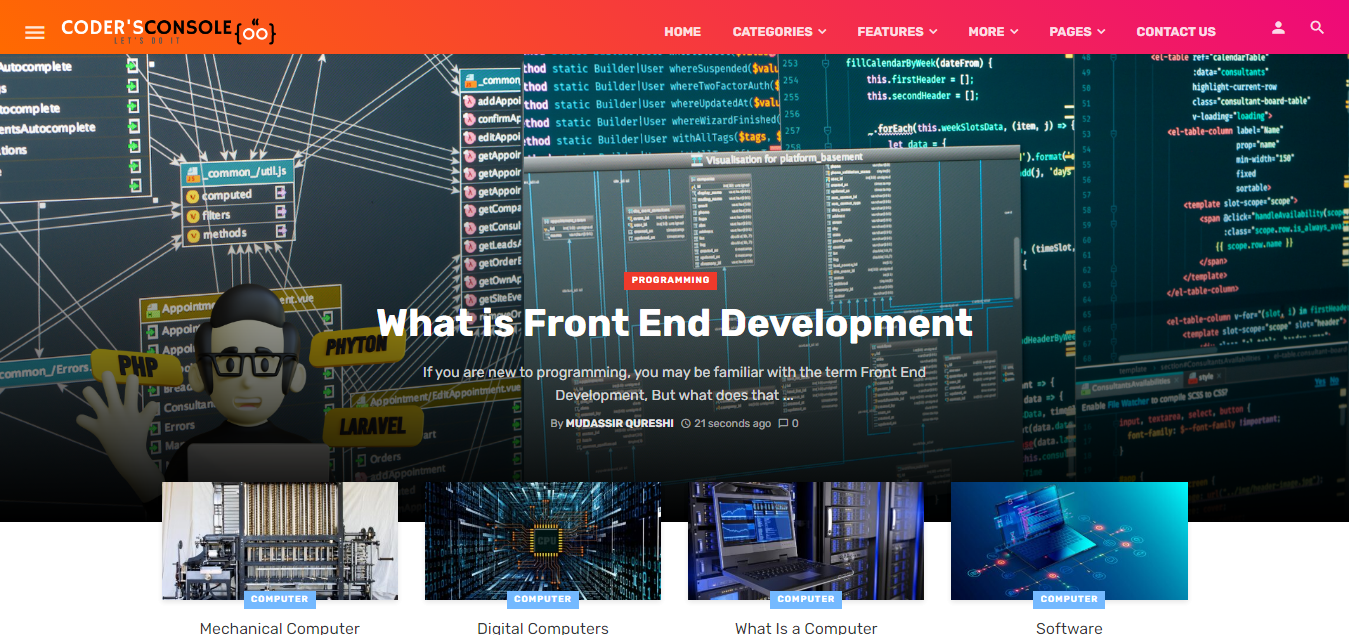
It is the duty of front end developers to make sure everything looks good on website and also responsive to all devices like (phones, tablets and computer screens)
Types of Front End Developer
There are two main types of front-end developers:
- UI ( User Interface Designers )
- UX ( User Experience Designers )
Both play an important role in developing a website and ensuring it appeals to its users. Web designers focus on how the site looks while user experience designers focus on the usability of the site and its impact on users.
User Interface Designers (UI)
A web designer is concerned with the visual aspects of a website—how it looks, what colors it uses, and how the different pages on the site are organized. A web developer is responsible for all of the technical aspects of the website—the coding behind it and how it functions.

User Experience Designers (UX)
The main role of a UX designer is to design a product that is easy to use and understand. This means considering both the functionality and the visual aspects of the product (including the look of the interface). The UX designer is also responsible for testing the product to ensure that it meets the user’s requirements.

Skills and Tools Needed to Become a Front End Developer
You should be proficient in HTML, CSS, and JavaScript, which are the three essential languages. Then you may concentrate on frameworks, libraries, and other practical tools.
HTML ( HyperText Markup Language )
An HTML document is a file that contains text and metadata about the document along with codes that define the structure of the document. These codes are known as tags and are enclosed in opening and closing tags. For example, in the HTML code below, the <p> tag defines paragraph text while the </p> tag indicates the end of the paragraph.
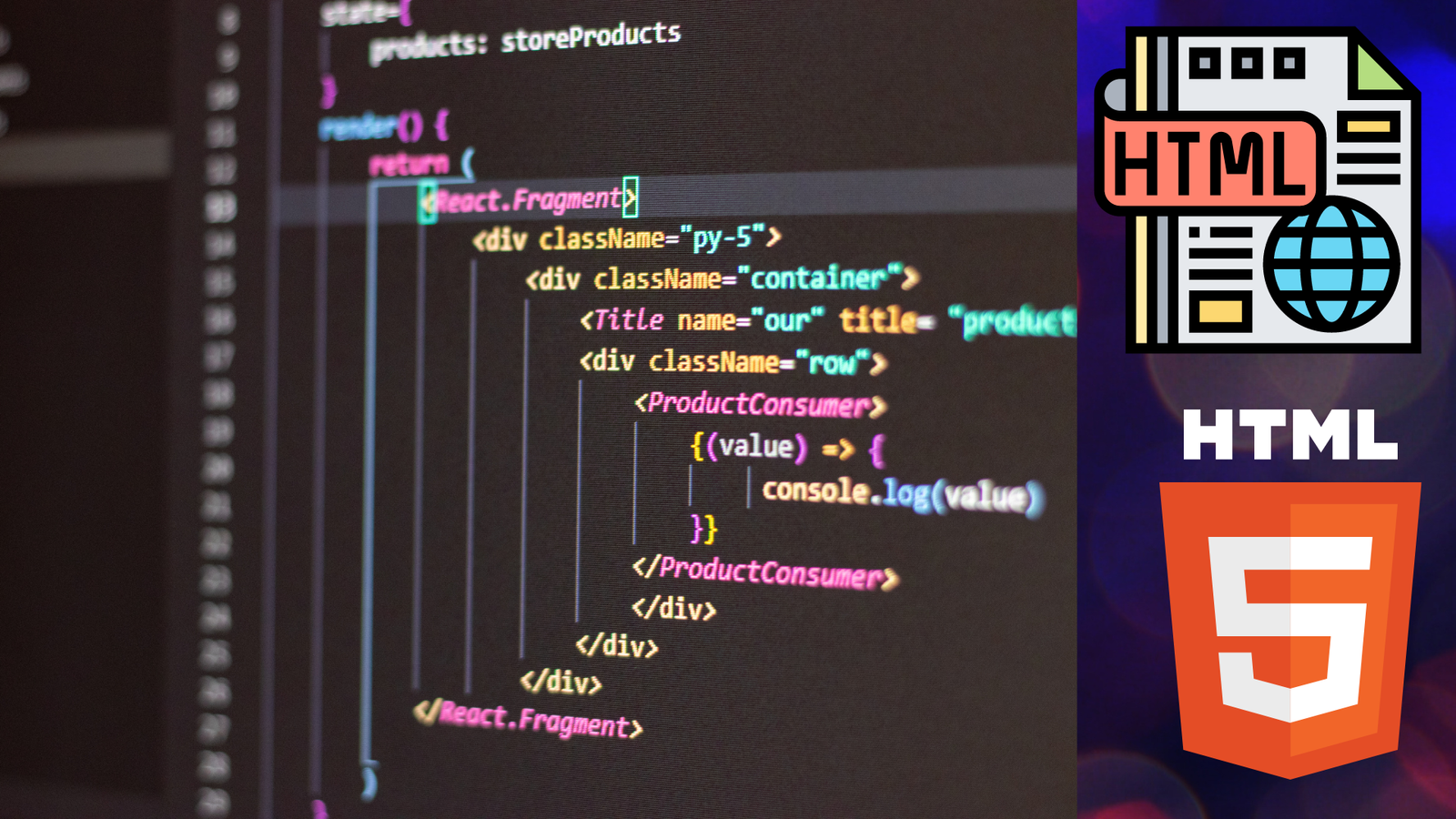
CSS ( Cascading Style Sheets )
CSS is the language of style in web development. It tells the browser how to display a web page. You use CSS to style all of the elements on a web page. This includes the body, header, and footer. Css helps to format text and color on your web page. With CSS you can define the fonts and the size that you want them to appear on your website. You can also create an image for your site or link to one from another website with CSS. Here’s some example of code: h1 {color:#FF0000;font-size:40px;}

JavaScript
JavaScript is a programming language that allows you to control the behavior of a web page using scripts that are added to the page directly. It is used to add interactivity to your sites. Some examples of interactions you can create include fade-in effects, click-to-open pop-up boxes, and slide-out menus. When creating a site with Javascript, there are some things to keep in mind. You should only use JavaScript where it adds value to the page.

What is Framework and Library?
Down below i have described little about frameworks and libraries
Frameworks
A framework is a structure on which software could be built. Since it acts as a foundation, you are not starting from scratch totally. Frameworks are frequently linked to a particular programming language and are appropriate for certain purposes. A framework does a comparable task in software development. Given that it was created and tested by other Software Developers and Engineers, you may be confident in its stability.

Libraries
A library of prewritten code is a resource that programmers may utilise to boost productivity. This repository of reusable code often focuses on resolving particular, widespread issues. A library often contains a variety of pre-coded elements.

CSS Libraries, Frameworks and Preprocessors
When you have understood the foundations of CSS, you may begin using other libraries and frameworks. To accelerate the development process libraries and frameworks could be useful.
You may integrate the class library to your website using frameworks like Bootstrap and Tailwind CSS. You end up with polished and mobile-friendly designs as an outcome.
Here is a list of few options :
- Bootstrap
- Tailwind CSS
- Bulma
- Materialize
- Sementic UI
- Skeleton
- Foundation
Sass and Less are two CSS preprocessors that let you provide your CSS logic and functionality. With the help of these tools, your CSS looks tidy and simple to use.
JavaScript Libraries and Frameworks
There are several JavaScript possibilities, just like there are with CSS libraries and frameworks.
Here are some popular options :
- React JS (Library)
- jQueary (Library)
- Popper JS (Library)
- Angular JS (Framework)
- Vue JS (Framework)
- Node JS (Framework)
With the help of these frameworks and libraries, you may work faster and write less code.
Version Control
Version Control helps you track and manage your project’s code. Git is a well-known programme that you may use to track your code.
Instead of completely rewriting everything if you make a lot of mistakes in your code, you may use Git to go back to an earlier version of your code.
Learning Git also enables you to work in a collaborative environment and update the same code base from many places.
I’d advise starting to learn Git and hosting your personal projects on a website like GitHub.
TOP 5 FRONT-END DEVELOPMENT RELATED QUESTIONS
- What is Back-End development?
- What is Frameworks?
- What is Libraries?
- Languages to learn for Front-End development?
- Difference between front-end and back-end development?
Sharing is Caring, don’t forget to share POST with your friends

















[…] What is front end development? […]
[…] Also Read : What is Front End Development […]
[…] Also Read: What is Front End Development […]
[…] a website or app to function, front-end and back-end development must collaborate. Although users are never directly involved in back-end […]