BiP Messenger Review
BiP Messenger Country
The BiP Messenger, which is developed in Turkey and has 8 million users outside of Turkey, is gaining popularity as WhatsApp comes under fire internationally for a policy change, according to the app’s developer.
According to a statement from GSM provider Turkcell, BiP Messenger is currently the top downloaded app on Google Play in Bahrain, Bangladesh, Qatar, Pakistan, Saudi Arabia, and Oman.
BiP Messenger Downloads
More than 65 million people have downloaded BiP Messenger in total.
BiP Messenger continues to rise to the top of the “free most popular” and “trending” categories in appmarkets all around the world due to the current high demand from users.
Read : How to Send a Message to Yourself on WhatsApp
BiP Messenger Owner
The business continues to invest in BiP, according to Atac Tansug, vice president of Turkcell digital services and solutions, and additional features that are in the works will definitely gather even more users.
Users started to leave WhatsApp and look for alternatives after it made contentious modifications to its privacy policy that allow it to share more data with parent company Facebook.
Platforms where BiP is available
BiP Messenger is available on :
BiP Messenger Web
I have provided all the platforms where BiP Messenger is available and also provided links from where you can download the BiP Messenger.
BiP Messenger Review
BiP Messenger Features
The main features which BiP claims to provide are :
-
Free and Secure Messaging
By joining groups formed on trending topics, you can talk with millions of participants.
-
Instant Messaging in More Than 100 Languages
You may enjoy the flexibility of texting in several languages without being bound by language barriers thanks to the fast translation option in hundreds of different languages, from English to Urdu.
-
Uninterrupted Communication
You may securely message, call, and remain in touch with your loved ones on your phone, computer, tablet, and other devices using like BiP Web.
Also Read : Windows 11 update, VPN Status Indicator is Being Added to the Taskbar
Group Chats with up to 1000 Participants
You can talk to groups of up to 1000 Participants at once using BiP’s special messaging features.
These groups can be archived, muted, or have their volume adjusted. You can also pin them to the top of your chat page.
Similar to your smaller groups, you can make voice and video calls with up to ten people in these groups at once.
In groups of more than 400 people, the “read” information of the messages you send is disabled.
Personalization
By using the “Personalization” option under the “More” menu, you can add your favourite features to the BiP main menu so that you can quickly access them.
Using this menu, you may add two Explore, Emergency, Games, Starred Messages, Contact List, Keypad, and Camera options to the main menu and modify them whenever you want.
Chat Archiving
It’s really easy to manage all of your conversations with BiP! The “archive chat” option allows you to hide both your private and public chats. When you select this option, your chats are only hidden from view in your chat list; they are not deleted. Your archived chat will be unarchived and added to your chat list whenever you get a new message from one of these chats.
To unarchive chats :
- To unarchive chats, go to the “Archived Chats” folder located at the top of the chat list.
- On Android, hold down the chat you wish to unarchive while swiping left on iOS.
- Next, select Unarchive.
Mark as Unread
Every day, you might not be able to answer to every message you receive from dozens of people in dozens of groups immediately and you might prefer to respond to some of your messages later.
Read More : ASUS Doubles Laptop Performance With 12th Generation Processors
Use BiP’s “Mark as Unread” option to mark a group or chat for reference purposes. The colour of your groups or conversations on the Messages page will be different from those that have been read as a result, and a blue circle will be added next to it to make it easier for you to tell them apart.
Group Transfer
Transfer Your Groups and Chat History from Other Apps to BiP !
Simply import your groups from your old APP to BiP to continue up a chat where you left off. Additionally, BiP automatically forms groups for you and your group’s participants.
It moves your messages, pictures, videos, and documents effortlessly and without your help.
How to Transfer Group and Chats
In 3 simple steps :
- Select the group you want to transfer from the other application.
- Select BiP from Share menu.
- You may confidently carry on your chat with BiP from where you left off !
Voice and Video Group Calls with up to 15 participants in BiP Messenger
We’re seeking for the 15th person to BiP because voice and video calls in BiP support up to 15 persons !
With BiP, you may conduct uninterrupted HD quality audio and video calls that you can use to satisfy your desires or, as the situation may dictate, to gather your complete team for a crucial business meeting.
From your chat or group chat window, the Calls tab of your account, or both, you can start an audio and video call. If the call is still open, you can join group talks at any moment by selecting the Join option that appears.
Share your Status
Tell your friends and family members about your status !
With BiP Status, you can put your memories and experiences into the chat environment by sharing video clips and photographs with your loved ones for up to 24 hours without them vanishing.
BiP Messenger vs Whatsapp
A lot of people are saying that this is “BiP Messenger vs Whatsapp” war. :Let’s see who wins
Read More : WhatsApp Desktop Will Let You Lock Your Chats Soon
Sharing is Caring, don’t forget to share POST with your friends

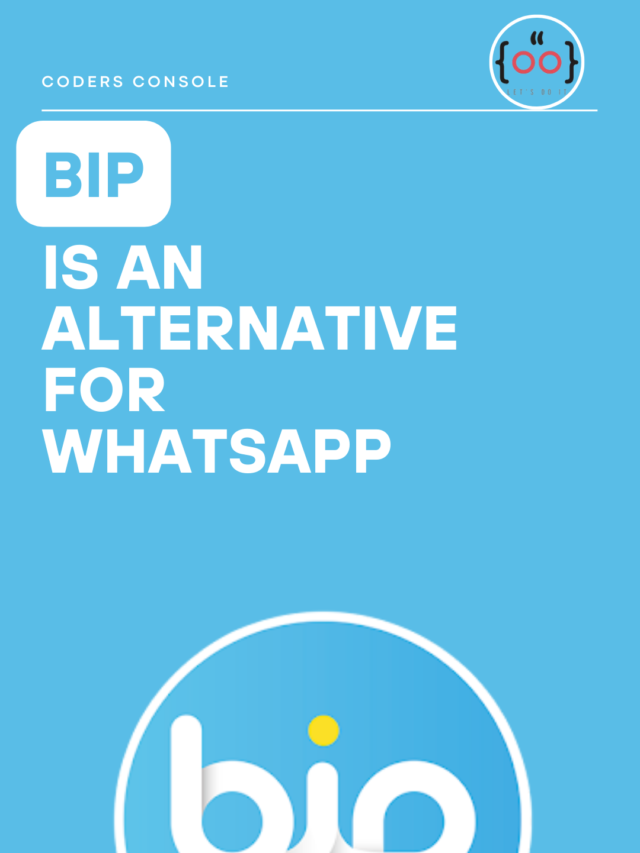















[…] Also Read : BiP Messenger full Review, APK and Features 2022 […]