The feature “Message Yourself on Whatsapp” that most users have been waiting for is now available in WhatsApp, the Meta-owned social messaging service. “How to Send a Message to Yourself on WhatsApp”
How to Message Yourself on Whatsapp
In order to message themselves, users will no longer need to create a group on WhatsApp, thanks to the “Message Yourself” function that is now available to iOS and Android users, The capability was previously made available to beta testers but is now open to all users.
Since the conversation is exclusively visible to them, the Function Allows users to communicate with one another. They will be able to upload documents and publish anything they want, much as when they’re speaking with other people, including text, images, videos, voice notes, URLs to be saved, and contact cards.
Read : WhatsApp Desktop Will Let You Lock Your Chats Soon
How to Send a Message to Yourself on WhatsApp
Messaging yourself on Whatsapp is same as to start a new chat on Whatsapp. To Message Yourself on Whatsapp, follow the steps below:
- Open Whatsapp, go to Chats tab.
- Tap on the new chat icon bottom right of the screen if you are on Andorid.
- Tap on the new chat icon top right of the screen if you are on Iphone.
- In the contacts list, you will see your name with written (You) in bracket next to your name and text under your name Message Yourself.
- Tap on your name and start new Chat with Yourself.
- A chat will open like any other ordinary chat. Here you can Message Yourself and send messages.

Message Yourself Feature is also available on Whatsapp Desktop
To start a chat with yourself is same as Andorid and Iphone.
- Open Whatsapp Desktop.
- Tap on the plus icon on top right of the screen.
- In the contacts list, you will see your name with written (You) in bracket next to your name and text under your name Message Yourself.
- Tap on your name and start new Chat with Yourself.
- A chat will open like any other ordinary chat. Here you can Message Yourself and send messages.
Also Read : Whatsapp is working on a Feature to Hide your Online Status

Messages on WhatsApp are end-to-end encrypted, just like any other conversation on Whatsapp. You can chat with yourself in the same way that you would with anyone else. Your profile will appear in the list of contacts like any other chat when you decide to forward yourself a message, send a picture, or share a link. Your profile will either show up on the Frequently contacted or Recent chats list, depending on how frequently you use the feature.
Also Read : Whatsapp new feature Communities Group Organizer
You will also notice You in brackets next to your name. This will make it simpler to find your profile together with the text that says, “Message yourself,” in the About section. Users will undoubtedly find this functionality to be a helpful hidden WhatsApp technique.
This Feature has been already present in Telegram and other comparable programs since the latter’s release.
“This feature has only recently been tested by WhatsApp in public. By making a group and then eliminating other members to effectively establish a private chat for themselves, some users had previously been able to get around its Absence.
Conclusion
In my opinion “Message Yourself on Whatsapp” is one of the best feature users were waiting for. Go and do check this new feature on Whatsapp and let me know if you like this new feature, your feedback will be appreciated.
if there is anything that i have missed to mention about this new feature please let me know in the comments, it will be appreciated and will help us to improve our website.
and also read this blog Tech Crunch
Read More : Whatsapp Poll feature is Out For both Iphone and Android Users
Sharing is Caring, don’t forget to share POST with your friends







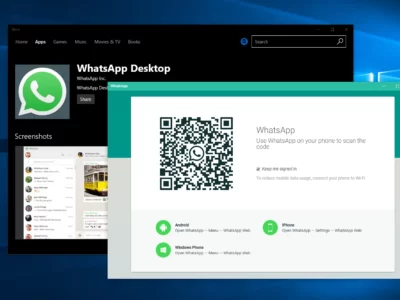









[…] Read : How to Send a Message to Yourself on WhatsApp […]
[…] Read : How to Send a Message to Yourself on WhatsApp […]
[…] Billions of Users Globally, WhatsApp, an instant messaging service owned by Meta, keeps innovating and enhancing the user experience. […]