Canva, has added an Artificial Intelligence (AI) text-to-image generator to its app, giving its 100 million monthly active users access to the technology for free.
This feature was tested in Canva’s online image editor in September and is now available to all free and paid users across the Canva platform, including web and installable apps.
This makes Canva the latest company to officially integrate text-to-image generation technology into their products, unlocking creative possibilities for their non-designer customers and keeping their services up to date. Try Canva’s AI image generator here!
A free online visual communication and collaboration platform built to make design software tools easily accessible and usable by the average person, Canva transforms everything from text to images entirely as an app within the installed software. It has Simple multiple options for designers to get there imagination change into Art
The popular creative software company has joined Picsart, also another of Adobe’s main competitors. Picsart also added a free and unlimited text-to-image generator to its app last week.
According to the company, Canva users have created over 6 million images in the short time the app has been in beta, demonstrating overwhelming support for the technology.
“We are always thinking about how to provide our community with the best technology to enable design. We envision a world where design and visual communication are collaborative, easy, and fun. It’s a world where imagination is just a few clicks away and anyone, anywhere can visually communicate,” said the company.
Canva AI Text Image Generator: Create images from text descriptions
The tool gives you a text field where you simply enter a text prompt describing the images you want to see – you’ll find sample text prompts as instructions on how to create them,” a bear architecture is cycling through the city with depth of field”, for example.

In addition, you also have several options for visual style: photo, drawing, 3D, painting, pattern, and concept art are the options available at this time. You can also use “surprise me” to let the software choose the style itself.

Once you’ve entered your description like “panda on a Bike” “Highly detailed” “Film Background lightning ” and clicked the “generate image” button, it will take a few seconds until you see four AI-generated images to your specifications. You can then choose which ones you want to add to your design and further refine them using Canva’s photo editing features, such as changing brightness or contrast, applying filters, and more. , adjust focus, etc.
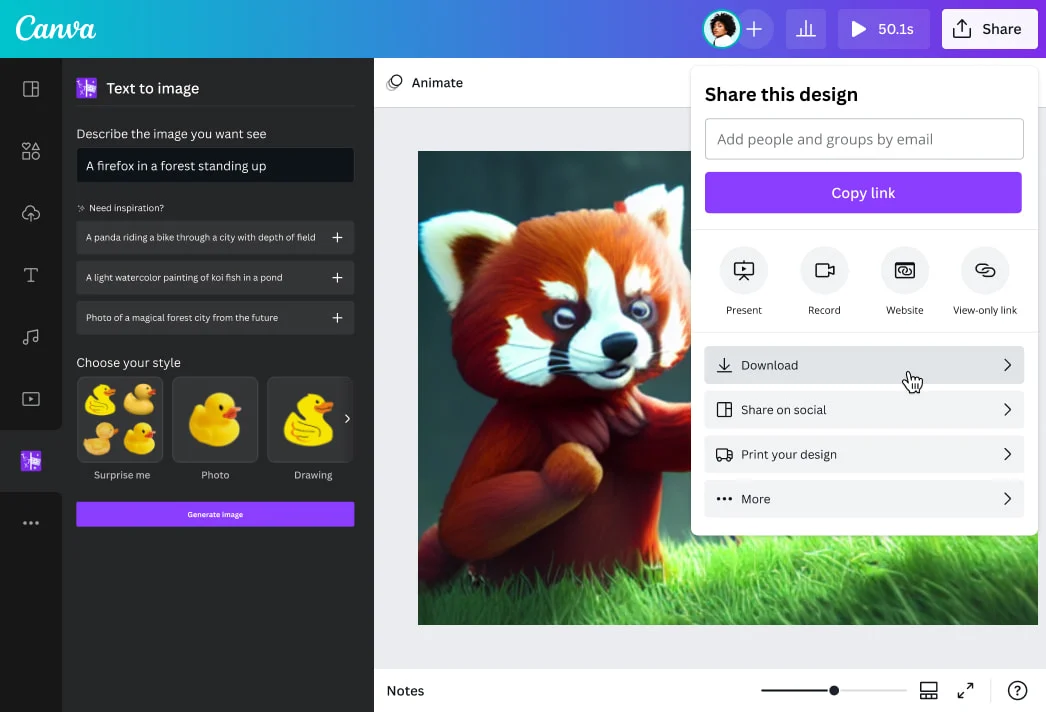
Previously, the beta test offered 24 image builds per user per day, but now they’re going to increase that to 100 per day.
This feature is available to free users as well as subscribers of Canva Pro, Canva’s premium service.
Image provided by Canva AI and copyright
As we told you, one of the main problems with AI images is copyright and legality. Stable Diffusion, like most other AI image generation developers, has trained and continues to train its algorithms with billions of images from the web, many of which are copyrighted
That brings the question of, are the images generated by this tool copyrightable. According to Canva’s FAQ, they cannot guarantee it. The website specifies that “Our platform has no licensing or copyright claim over any work created using Text to Image”, and advises users always to disclose when they publish a design containing AI-generated images.
In short, they grant you ownership of the content you create with the new feature, but they do not guarantee that you can copyright it and they are not liable for it.
However, Canva co-founder and CPO Cameron Adams told The Verge that they are aware of any copyright issues with AI images and are working closely with their contributors to find answers. Answers to questions about copyright.
For the time being, the tool is still being tested, and where it’ll go from here depends a lot on what Canva users do with it.
Have you tried Canva’s Text to Image feature yet? What do you think?
Read More : TikTok is rolliing out in-app shopping feature.
All the images are from Canva’s Official Website, we are not the official owners of any picture.
Sharing is Caring, don’t forget to share POST with your friends
















is this tool free for everyone?
yes of course right now it is free but not sure about future
[…] Read More : Canva Launched an AI Generated Text-To-Image Tool […]
[…] Read : Canva Launched an AI Generated Text-To-Image Tool […]
[…] Read More : Canva Launched an AI Generated Text-To-Image Tool […]
[…] Also Read : Canva Launched an AI Generated Text-To-Image Tool […]
[…] Read : Canva Launched an AI Generated Text-To-Image Tool […]