The computer is an electronic device that helps us in doing different tasks. A computer contains different parts like a keyboard, display device, mouse, and other components. It helps us in doing different activities like writing, browsing the internet, watching movies, and so on. We can also store our data in it and can retrieve them whenever we want. It is an important tool in our daily lives.
A computer is a device that can be operated by using software to perform various tasks such as data entry and processing, making calculations, storing data, and much more. It is a general purpose device that can be programmed by a user to perform specific tasks. Computers can be used both for personal as well as professional purposes. Computers are mostly used in a home or office and can be used for various purposes such as playing games, browsing the internet, sending e-mails, and a lot more. It can also carry out operations automatically without user intervention.
Computer Overview
Below is an image of a computer with its main components. You can see there is a desktop computer, CRT monitor, mouse, keyboard, system unit, speaker, and microphone. Below I showed input and output devices also
- CRT monitor (output device)
- Mouse (input device)
- Keyboard (input device)
- Speaker (output device)
- Microphone (input device)

Hardware VS Software
Before talking about the different types and components of computers, let’s talk about two common things all computers have: hardware and software.
Hardware:
is any part of a computer that represents physical structure, such as a mouse and keyboard. It includes all the computer’s internal parts.
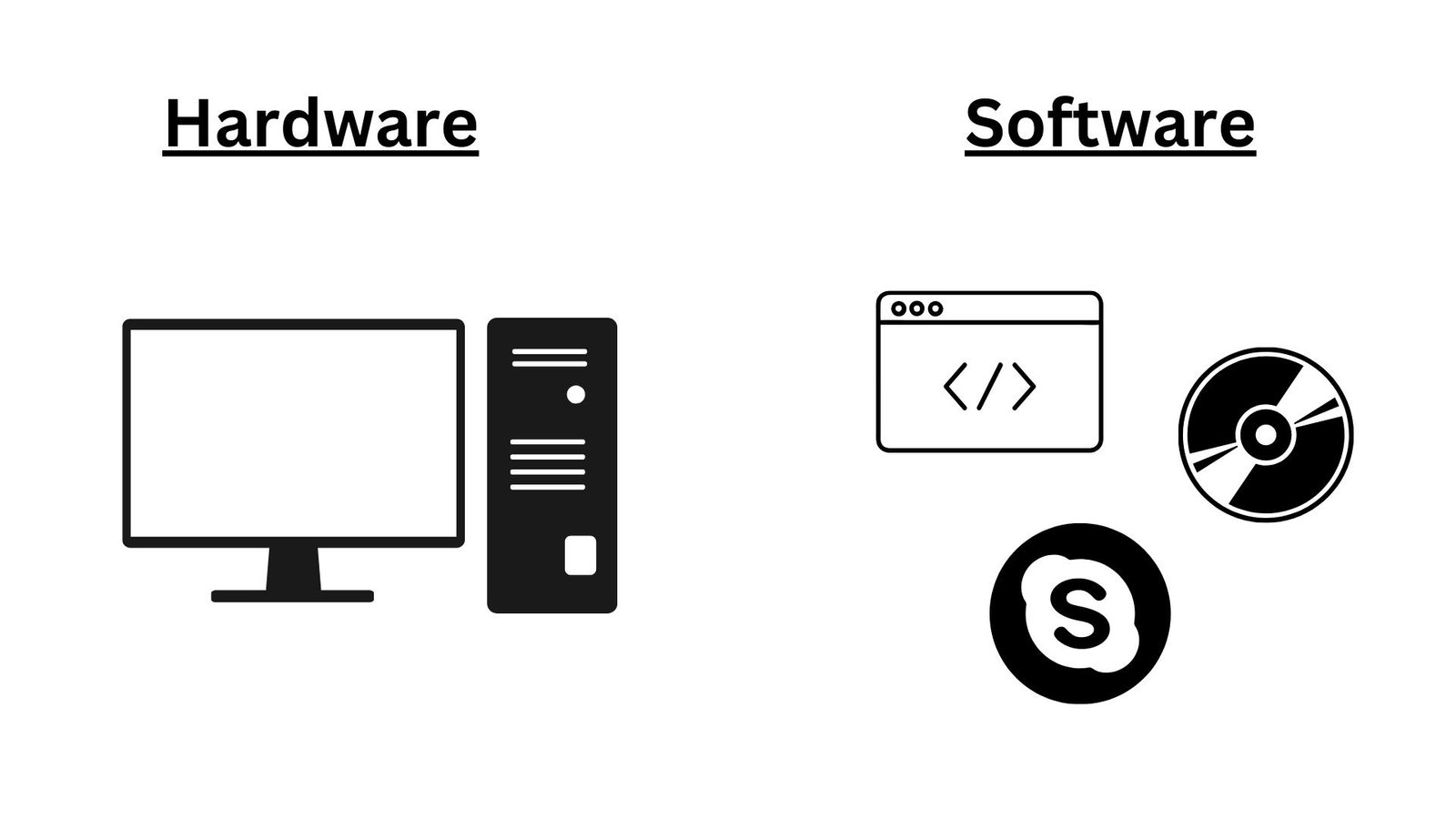
Software:
is any set of instructions given to hardware on what to do and how to do it.
What components make up a desktop computer?
Today’s desktop computers have few or all of the components (hardware) and peripherals below. As technology advances, older technologies, which include a floppy disk drive and Zip drive, are now not required or included.
- Bay
- Case
- Case Fan
- Optical drive: Blu-ray, CD-ROM, CD-R, CD-RW, or DVD.
- CPU (processor)
- Floppy Disk Drive
- Hard Drive
- Keyboard
- Mouse
- RAM (random access memory)
- Monitor, LCD, or other display devices.
- Microphone
- Motherboard
- Sound card
- Speakers
- Network card
- Power Supply
- Video card
Parts needed for a computer to operate
A computer no longer requires all of the components noted above. However, a computer cannot function untill you have these components listed below.
- Processor – Component that executes instructions from the hardware and software.
- Memory – Temporary primary storage helps data to travel between storage and CPU
- Motherboard – Component that connects all other components.
- Storage Device (e.g., hard drive and SSD )- Secondary storage (slower) which permanently stores data on the hard drive
However, if you build a computer with the above minimum components, you will not be able to communicate with your computer untill you connect at least one input device (e.g., Keyboard) and one output device (e.g., Monitor) to see what is happening on the computer.
Types Of Computer
There are many types of computer systems, but this article will focus on the most common ones: desktop computers and laptops. A desktop computer is usually larger and more expensive than a laptop but has a longer battery life. (Don’t worry – you won’t need to write this off as a business expense!) A laptop is smaller and more convenient for moving around but can be more expensive to run due to its short battery life. Both desktop PCs and laptop computers come with a monitor, keyboard, and mouse.
- Desktop computers
- Laptop computers
- Tablet computers
- Servers
Desktop Computer
A desktop computer usually has a tower case, which contains a processor, hard drive, and RAM; the monitor plugs in at the top, the keyboard plugs into the side of the tower and the speakers plug into the bottom. Most desktop computers also have a DVD drive and an Ethernet port so that you can connect to the internet.
Laptop Computer
The design of a laptop is different from that of a desktop computer. It is usually flatter and has a smaller screen – although there are many laptops with large screens. Laptops are usually lighter and easier to carry around than desktops, which makes them great for traveling – especially if you spend a lot of time on the move!
Tablet Computer
Tablet computers are hand held computers that are more comfortable to use than laptops. Instead of input devices like keyboard and mouse, tablets use touch screens for performing different tasks such as typing and navigation.
Servers
A server is a computer that serves up statistics to different computers on a network. For example, when ever you use internet, you are looking at some things that is saved on a server. Many companies use local files server to save and share files internally.

TOP 5 RELATED QUESTIONS
- What is a Digital computer?
- What is a Mechanical computer?
- What is a computer network?
- What is computer generation?
- What is computer software?
- What is the basic software for computers?
Sharing is Caring, don’t forget to share POST with your friends

















[…] […]
[…] […]
[…] What is a computer? […]
[…] What is a computer? […]
[…] Next article […]