What is Twitter Interaction Circle?
Sending Tweets to particular people using Twitter Circle allows you to communicate with a more personal group of people. Only the people you’ve joined to your Twitter Circle can respond to and engage with the Tweets you share there. You get to choose who joins the circle.
The visualisation of the Twitter accounts with which you engage most frequently is known as the Twitter interaction circle or Twitter orbit circle. The fact that it displays three to five circles of people around you gives the feature its name, “Interaction Circle.” You interact with the others in the circle more when it is smaller.
It should be noted that this is not a Twitter feature. To design your circle, you must use other tools. Four of the best websites for doing this are listed below.

Twitter Interaction Circle
4 Best Trustworthy Tools to generate “Twitter Interaction Circle”
You can find the image by searching for “Twitter interaction circle” on Google. However, a huge number of websites provide the same service. Some even request your login information, including your username, password, and account access authorization. Choosing the best alternative is therefore not that simple.
Also Read : Elon Musk has directed Twitter to work on DMS, call and video chat options
Here are the top recommendations by our editors after they evaluated every online tool.
#1. Chirpty.com
The website makes it incredibly simple to build your Twitter Interaction Circle. You DO NOT need to enter your password. And after inputting your username, the results will be displayed.

Chirpty : Twitter Interaction Circle Generator
#2. Orbit.livasch.com
The second-best Twitter Interaction Circle tool is called Orbit. Despite offering you thousands of personalization choices, it is totally free. The entire website is operated by a single person. You can also support her by donating. However, the tool performs more effectively overall than the majority of websites that are similar.

Orbit : Twitter Interaction Circle Generator
#3. Realtoptweep.com
Another well-liked tool for forming Twitter interaction circles is Real Top Tweep. However, it is a part of “Twopcharts.com.” The tool operates without requesting any authorizations. Additionally, it provides various other bits of data, such as your top verified follower.
Also Read : Twitter is asking some employees to come back, After laying off half of its employees
#4. Twopcharts.com
The first website to provide Twitter interaction circles was Twop Charts. And it’s still among your top choices. To obtain the results, you must enter your password and provide access to their tool. Although it seems unsafe, the tool has turned out to be secure. Users adore it since it provides thorough information about your account analytics, whether they are private or public.
Why Can’t I Create a Twitter Interaction Circle?
Some online tools might not be able to create your interaction circle, as you may have noticed. That is most likely a result of your account being private. Most websites generate circles using information from public Twitter accounts. So, unless you give them permission, they can’t access your account.
Here are two quick fix for issue :
- Make your account public, to generate Interaction Circle.
- Allow Twopcharts.com to access your account info. The website works on private accounts as well.
How to Remove Permission to Interaction Circle Tools
- Open the Twitter app.
- Navigate to settings.
- Tap on ‘Security and account access.’
- Select ‘Apps and sessions.’
- Find ‘Connected apps.’
- Remove any online interaction circle generator tool you see connected to your account.
Note : If it says, “You don’t have any associated apps,” then you’re good to go.
Disclaimer
Coders Console is not associated with any online interaction tool generator introduced on this blog. Please, read all the terms and conditions of each tool carefully.
Frequently Asked Questions
- How many people can I include in my Twitter Circle?
You can add upto 150 people in your Twitter Interaction Circle.
-
Can I have more than one Twitter Circle?
No, you can have only on interaction circle. -
Who can see the people in my Twitter Circle?
Only you can see the list of interaction circle members. -
Who can see my Twitter Circle Tweets?
Those people who are add in your Twitter Interaction Circle. -
Can I edit my Twitter Circle Tweets?
No, tweets in Twitter Circle can not be edited.
Here you can find all the Documentation on Twitter’s Official website about Twitter Interaction Circle.
Read More : Twitter re-launches paid blue tick after pause 2022 big update
Sharing is Caring, don’t forget to share POST with your friends














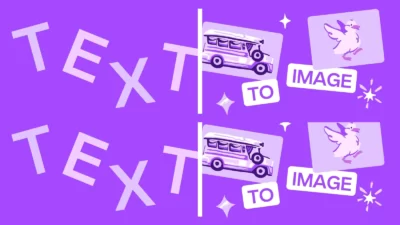


[…] Also Read: Twitter Interaction Circle: 4 Best Interaction Circle Generator 2022 […]
[…] Read: Twitter Interaction Circle: 4 Best Interaction Circle Generators 2022 […]