Three years ago, WhatsApp added the option to lock the app with a password to prevent unauthorized access, although this feature is still only available on mobile devices. Given the popularity of WhatsApp Desktop, it is finally time the feature was made available on laptops and desktop computers.
WABetaInfo claims that WhatsApp has finally started working on Screen Lock for the desktop client. The report makes it clear that it is still being considered even if it is not currently present in the beta version and will eventually be incorporated.
Read : Whatsapp is working on a Feature to Hide your Online Status

Every time you launch the Whatsapp Desktop, a password is required if Screen Lock is enabled, as shown in the screenshot. If you share the computer with someone else, this might be useful. Similar to WhatsApp on iOS and Android, screen lock will be an option in the settings that you may turn off at any time.
Because the functionality is still being developed, some text and app icons are missing from the screenshot.
Additionally, the password will be End-toEnd Encrypted rather than being shared with WhatsApp. In the event that you forget your password, you can log out of WhatsApp Desktop and log back in simply using your phone to scan the QR code.
Since it is still in development, it is unclear when Screen Lock will be added to the beta version. This suggests that it might take some time until WhatsApp’s stable version is released. We will update on Coders Console as the feature starts to be made available in Pakistan.
Read More : Whatsapp Poll feature is Out For both Iphone and Android Users
Sharing is Caring, don’t forget to share POST with your friends

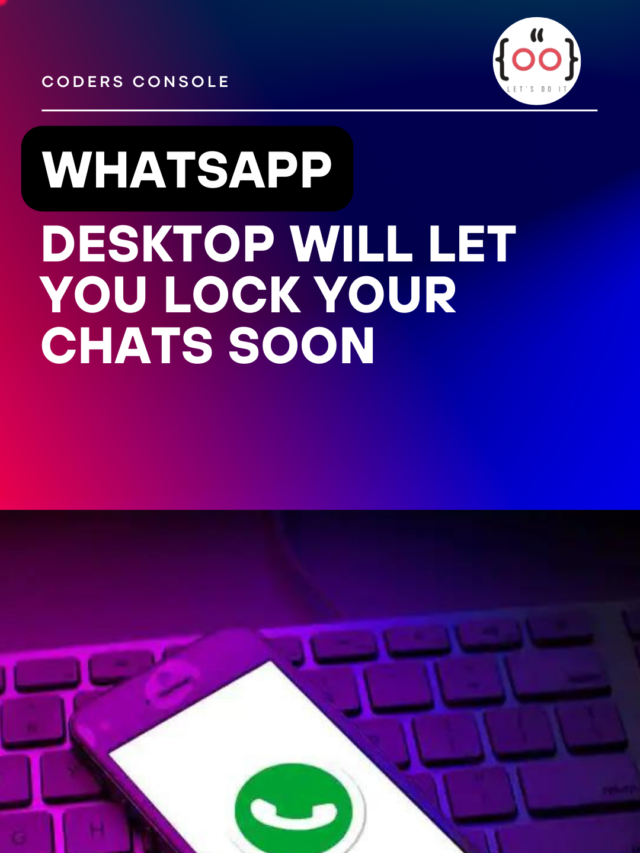


















[…] Read : WhatsApp Desktop Will Let You Lock Your Chats Soon […]
[…] Read More : WhatsApp Desktop Will Let You Lock Your Chats Soon […]